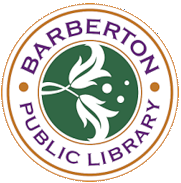By following these five steps, you will be able to search the library catalog from anywhere.
- FIRST delete the old CLEVNET app because it will no longer work.
- Next, go to your app store and download BookMyne.
- Once the app has downloaded, open it! It will prompt you to “Find Your Library.” This will be where you choose your pick-up location. You can choose “Nearby Search,” which chooses your location based on your current location, or you can choose “Name Search,” which will search for the library based on its name. By searching “Barberton,” the app will locate our library.
- After you have selected Barberton Public Library, or your preferred location, you must sign in to access your account. Enter your library card barcode, and your PIN.
- You now have mobile access to the entire library catalog. You can search books, movies, CDs, eBooks and more, along with edit lists, view your holds and fees, return your eMedia materials, and view your profile.
This FREE app is available for iOS and Android devices.